Let’s go together!
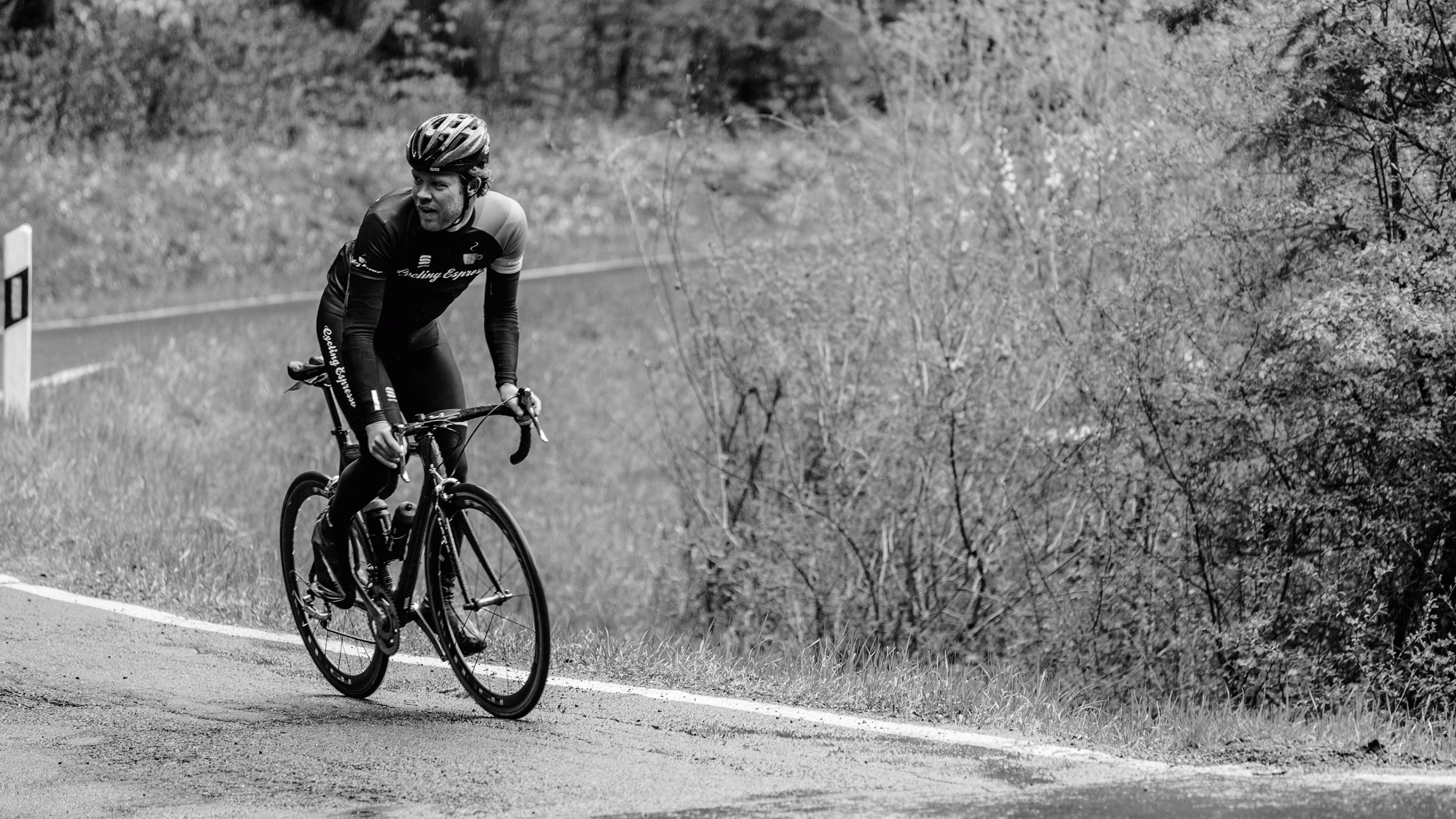
Zones will help you to get more out of your event or workout. More can be a variaty of things. More fun because you pace yourself better to still have some energy left for a last sprint. More speed during the event you are training for. More and more… You name it. Zones are based on your threshold, or the number you can hold for one hour straight. From here your zones are setup.
There are zones below (0-3) and above (4-5b) your threshold. As you can imagine for the lower (0-3) zones you can keep the set pace for longer than an hour. The higher the number (4-5b) the shorter you can keep the pace, so less than 60 minutes for sure. With this in mind you can pace your workouts/events to prevent you from some kilometers left before you burn up.
For your workout or training plan, zones are used to setup your plan(s) and calculate your ‘progress’. This is done in Trainingpeaks, the analysis tool Eevvoo use to set you up with your training plans.
To setup your zones you need to pick units. For cycling there are a couple of options. Heart rate and power are commonly know. So is your feeling, but this is kinda hard to calculate zones with, so these are fixed. These three are called units of a workout/plan.
All professional cyclist use power and heart rate to get the most out or the races they do.
Once you know your the units you would like to train with you should determine your threshold. From here you can start calculating your zones in percentages of your threshold. Each unit has a different setup. Heart rate is only an input, because it tells you how fast your engine is pumping. Power is an output and tells you which performance you can deliver at a specific heart rate.
There are various ways to go to find your threshold. The most precise way to do so, is to do a lab test. After the test you will get a report in which you can find your thresholds for power and heart rate (be sure to ask in advance you need those two).
Another option is to do a functional threshold power (FTP) test yourself. The 20 minutes part of the test is a good indicator for your FTP and for heart rate too. Multiply these values by 0.97 and you will roughly have your threshold to start with.
Over time you will adjust your threshold to be up-to-date since you will adapt to workouts and (possibly) improve if that is the goal of your plan or workout.
As for the test, always give it your best shot and try to evenly distribute your effort and prevent a sprint of a minute at the end. This means you haven’t push it enough in the first part of your test. Which means that your found threshold is not as accurate as you like.
Note! You should keep in mind that testing is giving it your best shot and that you should be medically fit to do so. Contact a specialist to give you advice on this to be sure you are safe to go. You can combine most lab tests with a sports medical examination to see if you are fit to workout to find out if you are healthy to start working out.
Once you determined yourFTP and threshold heart rate it is time to setup your zones. With years of experience we have chosen a specific set of zones for each cycling unit. This means there is a slight difference between each zone distribution per unit.
All workouts and training plans are based on the same zone structure and it is best to use our zones to get the best out of each workout. Most plans are build on your FTP to help calculate your progress in Trainingpeaks. Therefore power zones are a must to take on our training plans and workouts. Heart rate is a good second.
For starters feeling is the best option to go with, since most of you who start cycling should simply get started with cycling first before pushing yourself to the limit. Don’t worry you will get there, but for now you should focus on building your endurance, having fun and preventing injuries. Therefore you can follow the zones in our starter guide.
Like rpm for an engine in a car, your heart rate it tells you how fast your engine is beating. It does so in beats per minute (bpm). An awesome number to get more out of your workout/event as said. But it only tells you the input of your effort. Besides this, heart rate is really slow. For instances your heart rate won’t instantly be 180bpm if you sprint 100 meters, but might even raise higher after finishing the sprint. Keep this in mind for short intervals or sprints.
Below are the cycling heart rate zones you can use to setup your cycling device, training app and/or Trainingpeaks. Use your threshold and multiply is by the percentage to get the upper and lower values of each zone.
Repeat the test on a ‘regular’ basis to calculate your zones again to keep them up-to-date.
With heart rate being the first and pershaps easiest unit to work with, power is the best actually an even beter option. Power is one of the outputs you can use to pace your workouts and training plans. The benefit of power over heart rate is that is pretty direct, so if you do a sprint for instance your power will be in the right zone after just a couple of meters. Therefore power is a unit with which tracking and planning of your progress/keeping your endurance level is more precise.
Compared to running, where speed is the output used for zones, speed is an awefull output unit to use in cycling. When you have a tail wind speeds can easily double, but the effort is perhaps half of what it is when riding with a head wind.
Below are the cycling power zones you can use to setup your cycling device, training app and/or Trainingpeaks. Use your threshold and multiply is by the percentage to get the upper and lower values of each zone.
Note! Power is really direct, which means when you stand up after a corner your numbers will spike. Set you divice’s screen refreshment therefore on a minimum of every 3 seconds.
With your zones calculated it is time to setup your Trainingpeaks account and device to match these zones. Changing your Trainingpeaks zones must be done on a desktop/laptop. To do so, follow these steps.
Now you are ready to head out with your newly safed zones and plan.
You can change your zone settings in the Trainingpeaks app too. However, it is preferred to do so using a desktop version. In the app the zone names are altered once your add a new threshold, which are not compliant with Eevvoo’s names.
Since there is a wide range of cycling training devices it is impossible to add all those setups to this post or even to a specific post. To find out how to setup your device use the device’s manual or website of your app brand.
Are you uncomfortable with setting up your zones? Eevvoo can help you with it. Follow the link below to get started.
So now you might be wondering, but why should I setup both heart rate and power zones. I am only using one of them during my workouts. True. However you will be tracking both during your rides and there is a relation between the two, like in a car engine.
If you are looking to gain endurance or fitness, you should be looking for on the following options:
And if you do not have a specific goal, but want to maintain your endurance, then this could improve by just working out on a regular basis.
Once this occurs you will have improved and are doing better. Your engine is beating less or the same and the out has improved. Congrats, you have now officially pimped your own engine!
Note! Keep in mind that heart rate and power are highly effected by all kinds of factors. So one of the two possible options should occur over a longer period of time.